Pipedrive Integration Overview
The Pipedrive Integration is available in all editions of QuoteWerks Web.
Looking for the QuoteWerks Desktop integration with Pipedrive?
People (Contacts)
Search and pull Pipedrive people into quotes
Create new people in Pipedrive from QuoteWerks contact data
View the contact in Pipedrive directly from QuoteWerks
Organizations (Companies)
Search and pull organizations into QuoteWerks Web
Create new orgs in Pipedrive from QuoteWerks
Keep customer association aligned between quoting and CRM
Deals (Opportunities)
Create or update Deals when saving a quote
Automatically update deal amount, stage, and close date from quote changes
Attach quote PDFs and files directly to the Deal
Open the Deal in Pipedrive with a single click
Products
Search and select products stored in Pipedrive
Keep your quoting aligned with the latest catalog information
Create new products in Pipedrive when needed
Email Activity / History
Emails sent from QuoteWerks Web can be automatically logged as activity on the associated Pipedrive record
Provides clear cross-team visibility into customer communication
DataLink Field Sync
Supports transferring mapped fields between QuoteWerks and Pipedrive for Contacts, Deals, and new Product creation
Connected, Not Constrained
QuoteWerks is a standalone CPQ platform tightly integrated with Pipedrive CRM. Keep Pipedrive as your system of record while QuoteWerks accelerates quoting and revenue.
How QuoteWerks Web Integrates with Pipedrive
- Leverages your existing Pipedrive People and Organizations for quoting
- Automatically creates and updates Pipedrive Deals when saving quotes
- Attaches Quote PDFs and documents to the Pipedrive Deal for cross-team visibility
- Use your Pipedrive Products directly inside QuoteWerks Web for fast, accurate quoting
- Automatically logs email activity from QuoteWerks Web into Pipedrive history
- Create new Pipedrive People and Organizations from QuoteWerks Web when needed
- Create new Pipedrive Products from QuoteWerks Web using DataLink mapping
- View the associated contact and deal in Pipedrive with a single click inside QuoteWerks Web
Why Extend Pipedrive with QuoteWerks
Speed
Quote in minutes instead of hours
Brand Control
Consistent proposals every time
Accuracy
Prevent margin mistakes
Visibility
Forecast revenue with confidence
The QuoteWerks Web Integration with Pipedrive - Detailed Overview
QuoteWerks Searches Pipedrive for Contacts
From our Sold To / Ship To tab of the QuoteWerks quote workbook, you can search the Pipedrive database by name, phone, organization name, organization phone, person first name, or person last name. QuoteWerks will fill in the contact information in the quote by pulling the contact information from the contact that you searched for. You will never have to re-type your customer information.
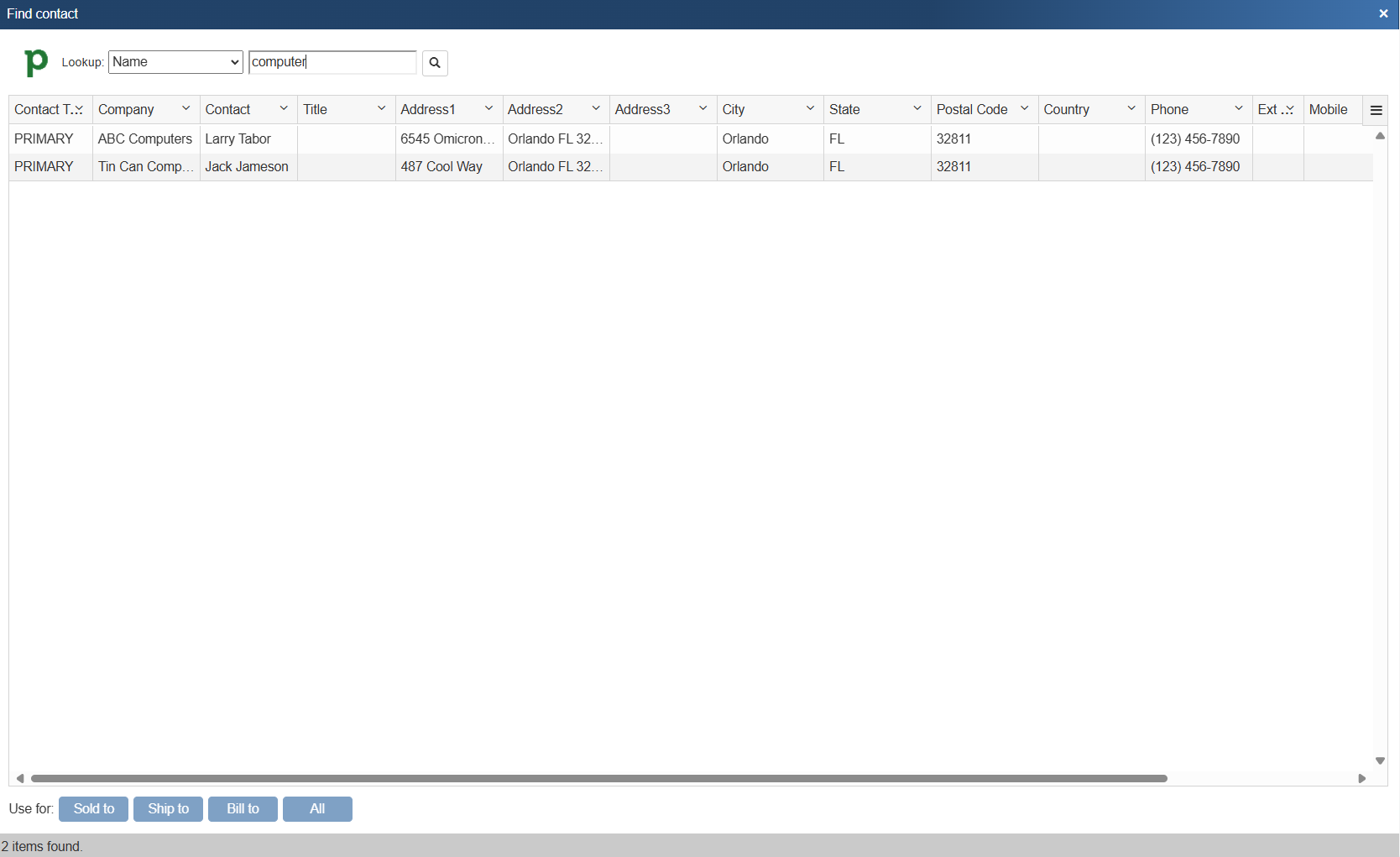
QuoteWerks Creates Document Attachments in Pipedrive
When saving a quote, QuoteWerks automatically creates a link to the quote under the Files tab in the Pipedrive Deal. You can even click on the attachment and QuoteWerks will open and display the quote the attachment refers to. This feature is very useful for organizing and finding your quotes from within Pipedrive. If this is a remote install or satellite office, opening that document link will import that quote into that QuoteWerks installation.
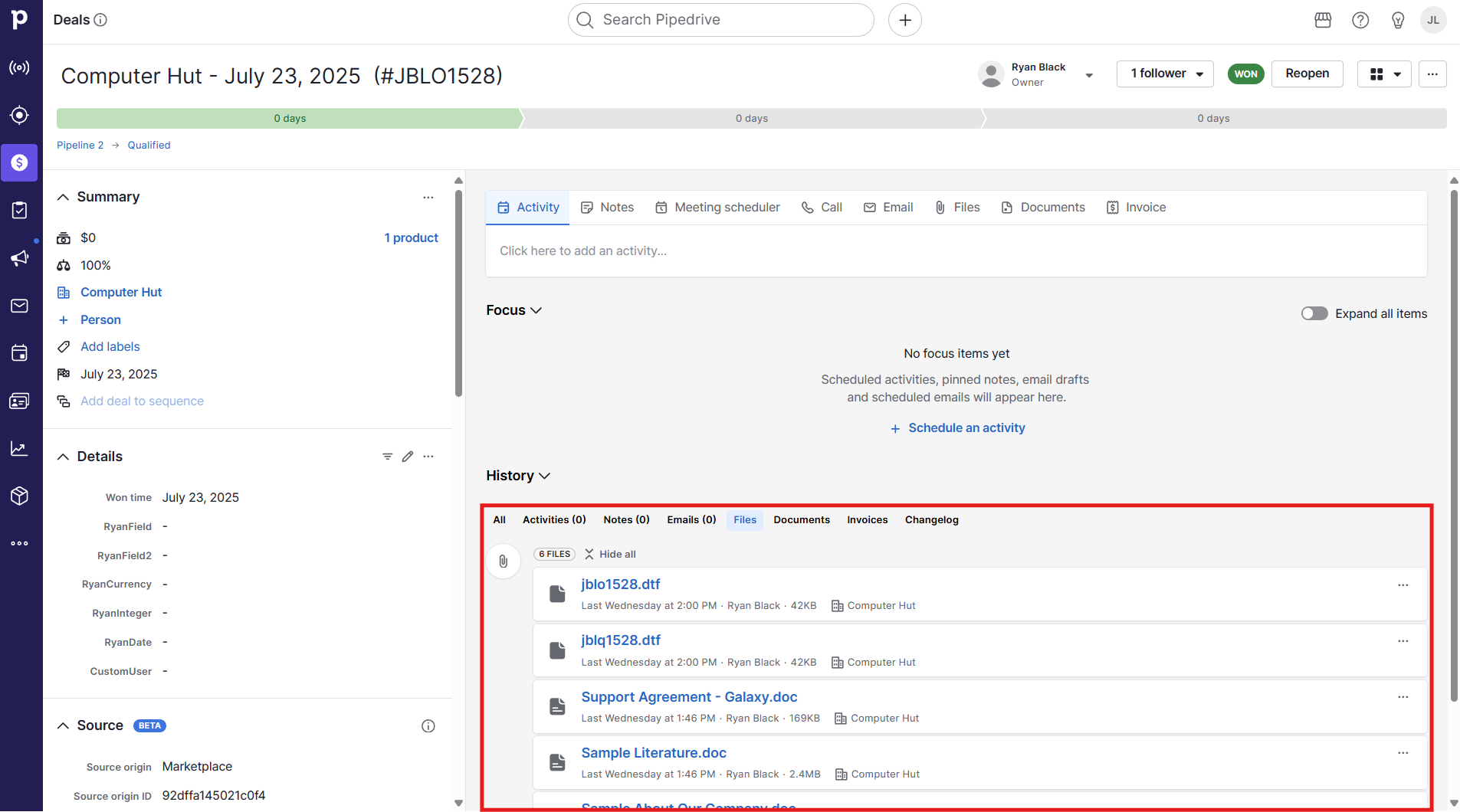
QuoteWerks Creates/Updates Sales Deals in Pipedrive
When saving a quote, QuoteWerks automatically creates a Deal in Pipedrive. When you are in Pipedrive, you will see the sales deals and their sale amounts for each quote you have created for this contact. The Deal feature is very useful in determining your projected cash flow.
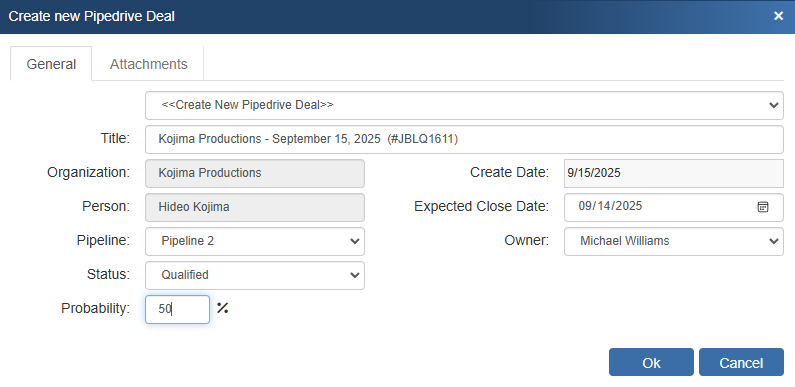
Include product/service line-item detail with the Pipedrive Deal
When a Deal is created in Pipedrive you have the option to include line-item detail or represent the quote items using a summary line. Writing line-item detail into a Pipedrive Deal can be useful as it provides granularity into what is actually being sold without having to leave Pipedrive.
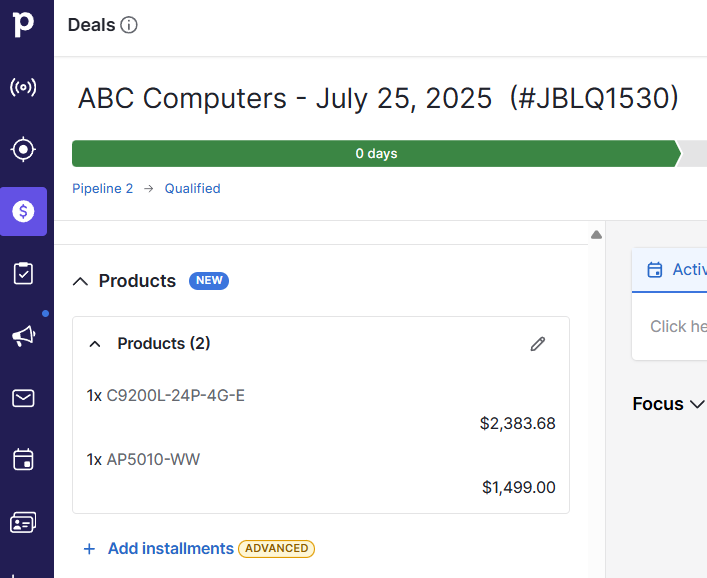
QuoteWerks Creates Products in Pipedrive
When creating Deals in Pipedrive, if line-item detail is selected to be included with the Deal, those products and services will be created in the Pipedrive products database for future use. In fact, you can even use this feature to completely populate your Pipedrive product database (effectively importing products into Pipedrive) with products from QuoteWerks product databases, integrated vendors/distributors, or your QuickBooks items list.
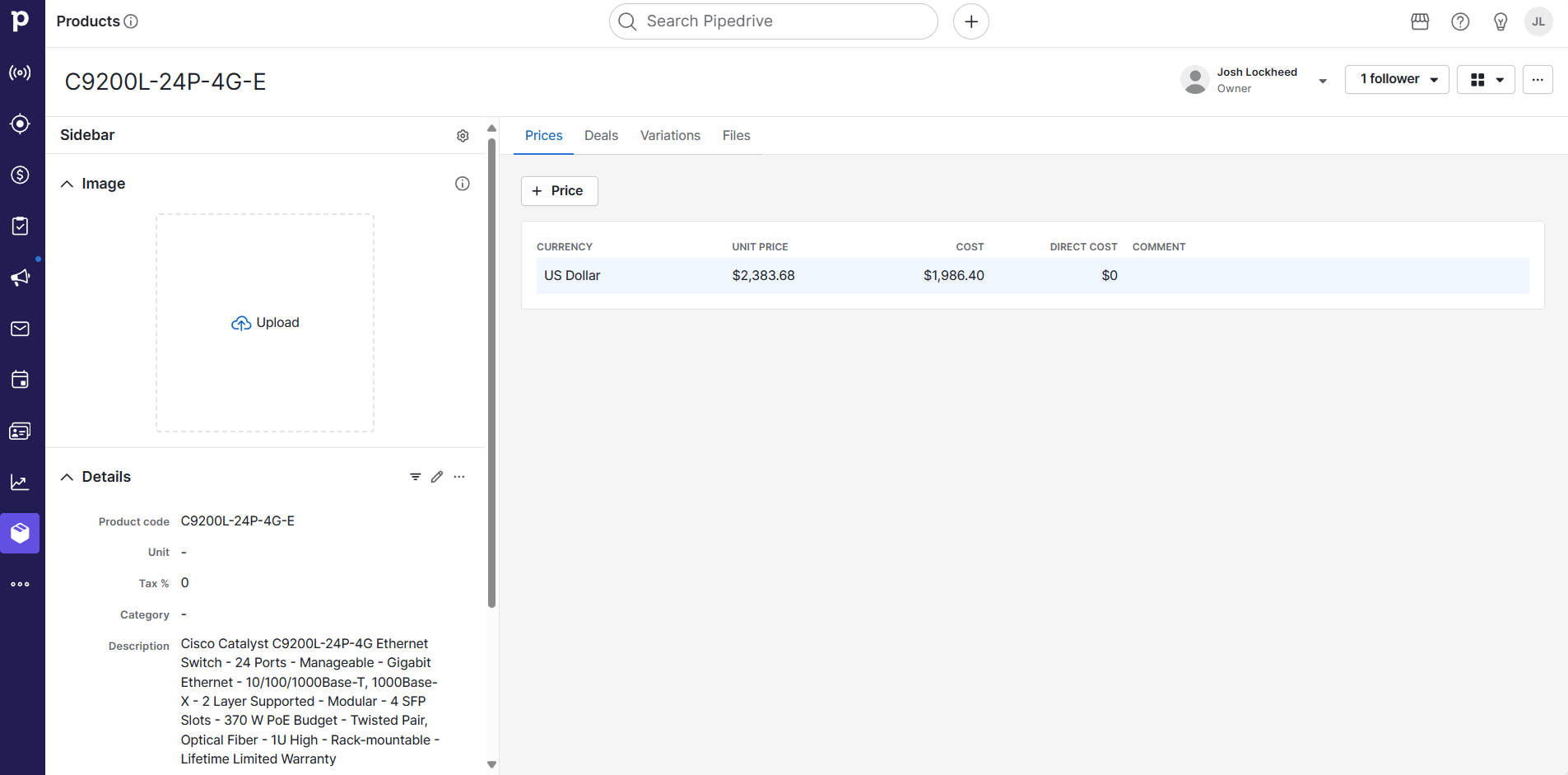
Use Pipedrive Products and Services in QuoteWerks
QuoteWerks enables you to use the products you already have in Pipedrive. QuoteWerks can link to the Pipedrive products database as a Product Data Source. From within QuoteWerks, you can search the Pipedrive products database and add these products to your QuoteWerks quote.
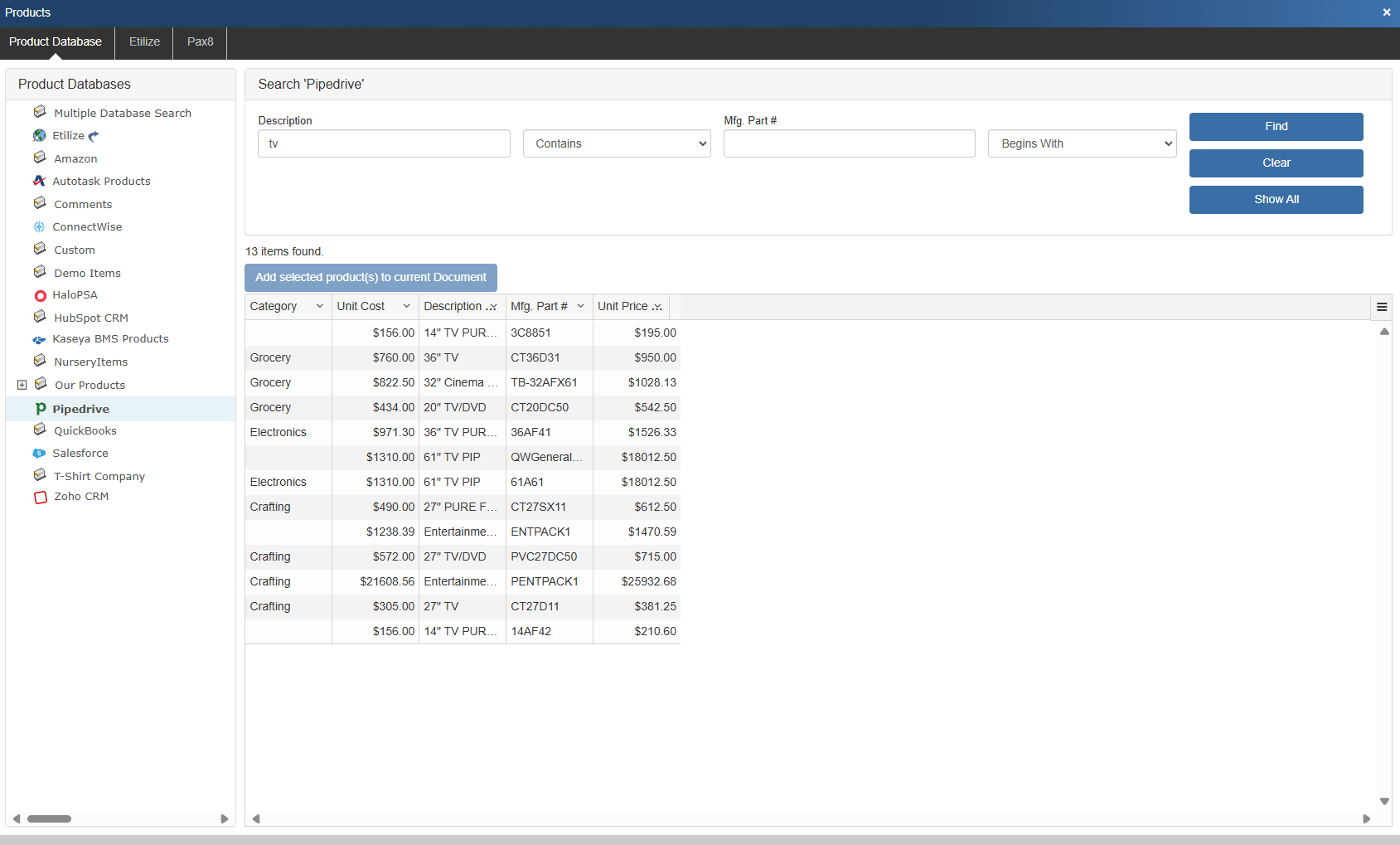
QuoteWerks Creates New Pipedrive Contacts
From within QuoteWerks, you can enter a new lead in the quote and simply click on a button to create that company and contact in Pipedrive.
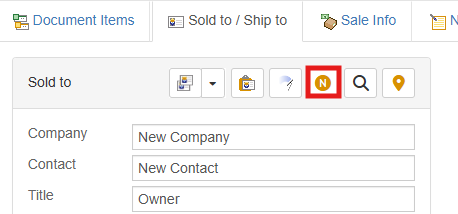
QuoteWerks Web is fully integrated with Pipedrive
While working in QuoteWerks, you can easily launch the contact or Deal that you are working with. You can launch the contact anytime in Pipedrive from the Sold To/Ship To tab in QuoteWerks. While updating an existing Pipedrive Deal, you can easily view them in Pipedrive with a click of a button, ensuring you have a seamless integration with Pipedrive.
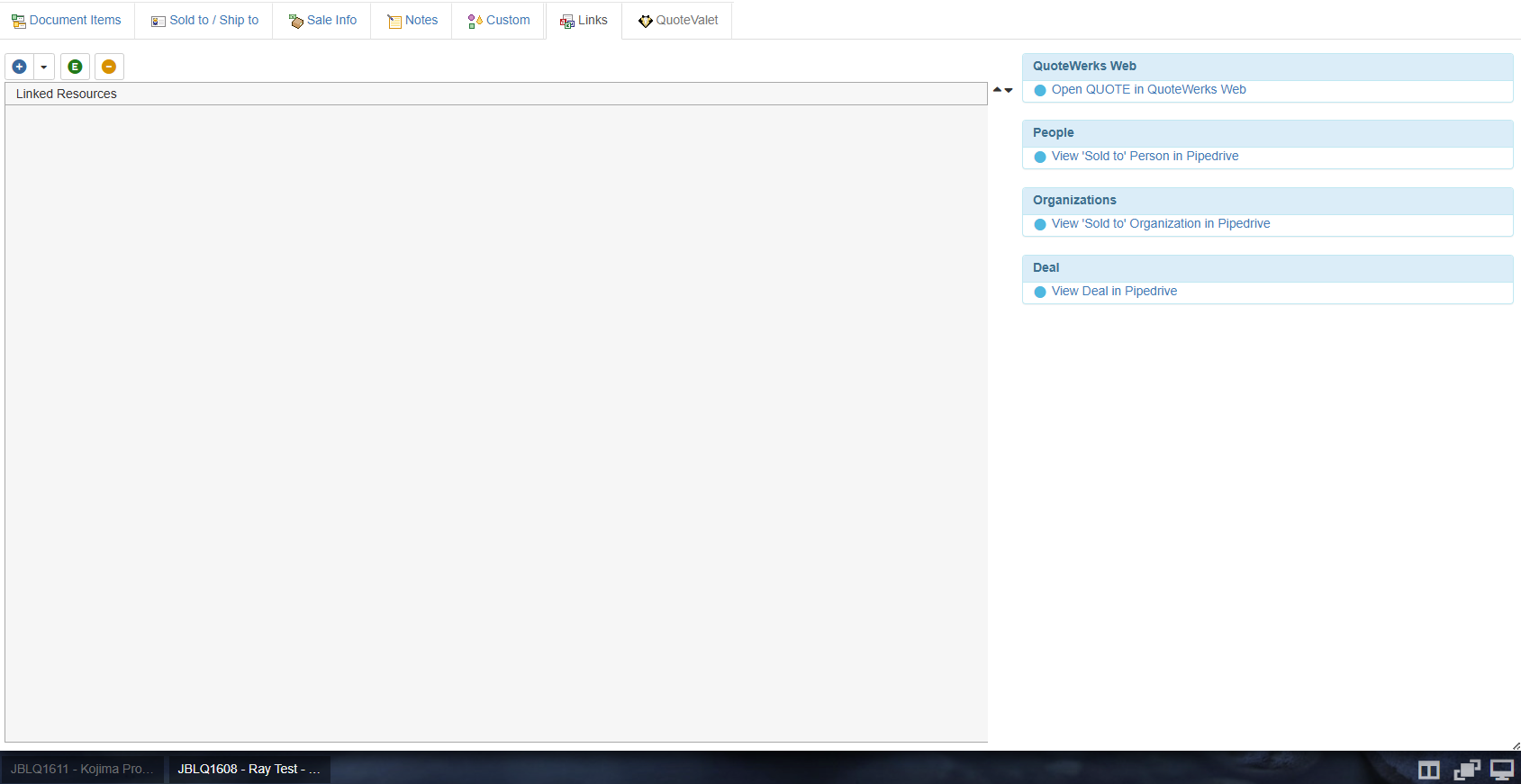
Pipedrive Alone vs Pipedrive with QuoteWerks
|
Feature
|
PipeDrive CRM |
PipeDrive + QuoteWerks |
|---|---|---|
Advanced quoting |
Limited | Full CPQ |
Brand consistency |
Manual | Full Control |
Product sourcing |
Limited | Unlimited Product Sources |
eSignature |
Limited | QuoteValet |
Forecasting accuracy |
Basic | Automatically in Sync |
Pipedrive manages relationships.
QuoteWerks helps you win them.
Frequently Asked Questions - QuoteWerks Web + Pipedrive Integration
What does the QuoteWerks Web and Pipedrive integration do?
This integration connects your quoting workflow directly to your Pipedrive CRM. You can search and pull Pipedrive contacts into quotes, update Pipedrive Deals when quotes are saved, attach quote documents to the Deal, and access your Pipedrive product catalog while building quotes in QuoteWerks Web.
What are the key benefits of the QuoteWerks integration to Pipedrive?
- No double entry between your quoting and CRM systems
- Up-to-date pipeline values based on quotes
- Centralized visibility of quote documents inside the Deal
- Consistent product and pricing data when using the Pipedrive product list
- Smoother internal handoffs to operations and customer success
How do I set up the Pipedrive integration in QuoteWerks Web?
Enable the Pipedrive integration inside QuoteWerks Web, connect your account using secure authentication, then map your sales users, pipelines, and quote fields to the corresponding structure in Pipedrive. Once configured, users can immediately begin pulling contacts and creating deals.
How does Pipedrive quoting work once the integration is active?
You start a quote in QuoteWerks Web and search for the correct Pipedrive contact or company to populate the quote. When you save the quote, you can create a new Deal in Pipedrive or update an existing one associated with that customer. Quote PDFs and related files can be attached to the Deal automatically.
Can I update existing Pipedrive deals instead of always creating new ones?
Yes. If a matching Pipedrive Deal already exists for the customer, users can select it during the save process so QuoteWerks Web updates the value, stage, and expected close date as needed.
Can QuoteWerks Web use the Pipedrive product list?
Yes. You can connect the Pipedrive product database to QuoteWerks Web. Your users will be able to search Pipedrive products directly from the QuoteWerks product search and include them in quotes with the correct pricing and descriptions.
Who becomes the deal owner in Pipedrive?
User mapping ensures that the salesperson who creates or updates the quote in QuoteWerks Web is assigned as the Deal owner in Pipedrive. This keeps pipeline reporting accurate and aligned with real activity.
Where do quote documents appear in Pipedrive?
When enabled, QuoteWerks Web automatically uploads the quote PDF and other selected attachments to the associated Pipedrive Deal. Teams working the deal in Pipedrive always see the current quote.
How does this help sales teams close faster with Pipedrive?
Sales reps spend less time copying data and chasing down files. Managers get accurate revenue forecasts tied to real quotes. Other teams have immediate access to the latest proposal details. The result is a faster, clearer, more accountable quote-to-close process.
What do I need to get started with QuoteWerks and Pipedrive?
You need:
- An active QuoteWerks Web subscription
- A Pipedrive account with permission to install and connect apps
- At least one user mapped between the systems
Once connected, your team can begin quoting and updating deals right away.


